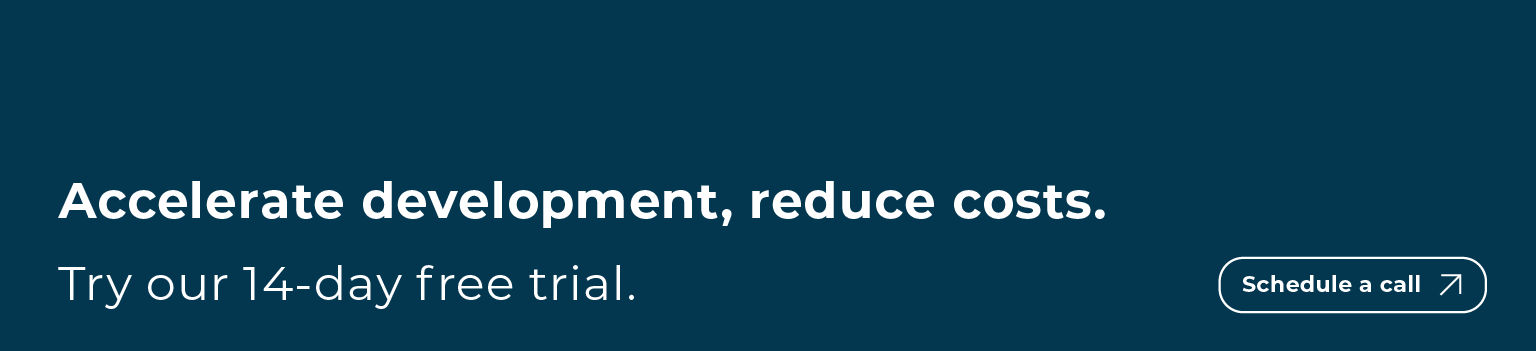Table of Contents
Launching a successful software product is no easy feat. There are countless roadblocks and pitfalls that can derail even the most promising custom software projects.
Our blog will equip you with the knowledge to avoid these common mistakes and launch software that stands out.
We’ll explore eight critical areas where things can go wrong and provide insights and best practices to help you navigate them. By following these tips, you’ll be well on your way to building a digital product that your users will love.
How to Spot a Custom Software Project Heading for Trouble
Not all projects go perfectly, but there are signs that can tell you if a custom software project is in trouble. Here are some red flags to watch out for:
- Broken deadlines and missed schedules: The project consistently falls behind and struggles to meet target completion dates.
- Scope creep and unclear goals: The project’s purpose and features keep expanding without a clear plan or focus.
- Communication breakdowns and teamwork struggles: The team has difficulty sharing information, leading to misunderstandings and a lack of collaboration.
- High turnover and low morale: Team members are frequently leaving or disengaged, creating a negative atmosphere.
- Budgetary blowouts: The project spends significantly more than planned without a good explanation.
- Buggy and unreliable software: The digital product is riddled with defects and quality issues.
- Disengaged stakeholders: People with a vested interest in the project’s success are uninvolved or uninterested.
- Uncontrolled changes: Project requirements constantly shift without considering the impact.
- Poor planning and risk management: The project lacks a clear roadmap and fails to anticipate potential problems.
- Lack of ownership: No one is held accountable for the project’s success or failure.
1. Cutting Corners on Design Can Cost You Big Time
A software will imminently face disaster if the underlying architecture is poorly designed. This can seriously hurt your bottom line.
Here’s how bad architecture can cripple your software:
- Technical Debt Nightmare: Rushing through the design process can lead to a pile of technical debt. This means quick fixes and shortcuts come back to haunt you later, slowing down development and making it difficult to add new features.
- Buggy Mess: In poorly designed custom software, tweaking one part can break seemingly unrelated components, leading to endless debugging. This makes your software unreliable and frustrating to use.
- Stuck in the Past: A bad architectural foundation makes it hard to adapt to new technologies or changing needs. You’ll be stuck patching up a creaky system instead of innovating and keeping your custom software fresh.
The story of Healthcare.gov is a cautionary tale. The massive website launched with critical problems due to a weak architectural foundation. The complex design led to slow loading times and crashes, while the lack of scalability meant it couldn’t handle high traffic. These issues could have been avoided with a well-thought-out architecture.
So, how do you build a solid foundation for your custom software?
- Plan It Out: Before you start coding, clearly define what your custom software needs to do and what you hope to achieve.
- Building Blocks: Break down your software into smaller, reusable pieces. This makes it easier to maintain and adapt over time. Think of it like using Lego bricks instead of trying to build everything from scratch.
- Keep it Focused: Each part of your software should have a clear and specific job. Don’t try to cram too much functionality into one component.
- Built for Change: Design your custom software with the future in mind. Consider how it will need to grow and adapt to keep up with new requirements.
- Documentation is Key: Clearly document your architecture so everyone on the team understands how it works. This makes collaboration and troubleshooting much easier.
- Regular Checkups: Just like getting your car serviced, your software architecture needs regular reviews. This helps identify potential problems and keep your software running smoothly.
2. Letting Bugs Run Wild: How Bad Testing Can Tank Your Software
Imagine launching a brand new car only to discover the brakes don’t work! That’s what happens when software riddled with bugs and flaws gets released to the public. This can be avoided with proper testing, but cutting corners in this area can be disastrous.
Here’s why bad testing is a recipe for disaster:
- Buggy Releases: Without thorough testing, a ton of bugs, security holes, and usability issues can slip through the cracks.
- Unhappy Customers: Unfulfilled promises about new features can quickly destroy trust and damage your reputation.
Remember when Slack launched a feature for public direct messaging? It was meant to boost collaboration, but it ended up being a privacy nightmare. This is a classic example of what happens when potential problems aren’t identified during testing.
So, how can you make sure your software gets a clean bill of health?
- Shift Left and Improve: Shift testing activities to the left in the development lifecycle. By incorporating testing from the outset, you can proactively identify and address issues, reducing costs and improving overall software quality.
- Set the Bar High: Define clear quality goals for your software. What does “good” look like? Once you know that, you can tailor your testing to meet those standards.
- Plan It Out: Create a comprehensive testing plan that covers every corner of your custom software, from basic functionality to security.
- Automation Advantage: Leverage automated testing tools to free up your team’s time and ensure wider test coverage.
- Track and Squash: Have a system in place to identify, track, and fix bugs efficiently. Don’t let them linger!
- Stay Up-to-Date: As your custom software evolves, so should your testing. Regularly update your test cases to reflect new features and changes.
3. Don’t Get Bottlenecked: Why Scalability Planning Matters
When software isn’t built to handle growth, everything starts to go wrong after a while. Without scalability planning, your custom software can grind to a halt as your user base expands.
Here’s why scalability is crucial:
- Database Blues: A poorly designed database is like a leaky bucket. It will slow down and struggle to handle more data.
- Tech Trap: Choosing the wrong tools for the job can limit your software’s ability to grow.
- Code Calamity: Inflexible code makes scaling a nightmare. It’s like trying to expand a room without knocking down any walls.
- Traffic Trouble: Without a system to distribute user traffic, your server can become overloaded and crash.
- Slow Down by Multitasking: Certain tasks can bog down your entire application. It’s like trying to cook a whole meal while constantly answering the phone.
Remember Friendster? This social media giant collapsed under its own weight due to bad scalability planning. Their database couldn’t handle the surge in users, leading to slow loading times and crashes. Their inflexible architecture made it difficult to improve things.
So, how can you avoid a similar fate?
- Think Ahead: Scalability shouldn’t be an afterthought. Consider it from the get-go during development.
- Put it to the Test: Performance testing is your friend. It helps you identify weaknesses and bottlenecks before they cause problems.
- Build for Growth: Design your custom software with modularity and flexibility in mind. This allows you to easily scale specific parts as needed.
- The Cloud is Your Friend: Cloud-based solutions offer built-in scalability options, so you can grow without having to manage your own servers.
- Keep an Eye on Things: Monitor your system’s performance and user activity to identify potential scalability issues before they become critical.
4. Data Disaster: Why Backups and Recovery Plans Matter
Spending months building an amazing software product, only to have it all disappear in a blink – that’s the risk you run without a proper backup and disaster recovery plan. A server crash, data corruption, or even a natural disaster can bring your development to a screeching halt.
Here’s why backups and disaster recovery are crucial:
Data Doomsday: Without backups, a single disaster can wipe out all your hard work. Corrupted files, server meltdowns – these can all be fatal without a safety net.
Does T-Mobile Sidekick ring a bell? This popular phone suffered a massive data loss because of poor backup planning. A single server failure took down all their data, and their backup system wasn’t up to the task. The result? A huge mess and a loss of customer trust.
So, how can you avoid a similar fate?
- Plan for the Worst: Don’t wait until disaster strikes. Identify potential risks and figure out how you’ll respond.
- Have a Plan: Create a clear disaster recovery plan that outlines what to do in different situations. Who does what? How will you restore your data?
- Back it Up, Twice: Regular backups are essential. But don’t just store them on the same server! Consider off-site backups or cloud storage for extra protection.
- Get Help: Don’t be afraid to bring in experts to assess your plan and make sure it’s watertight.
5. Scope Creep: The Monster That Eats Projects
When scope creep sets in, your custom software project can balloon into a monster that takes forever to finish and costs way more than expected.
That’s what happens with software development when scope creep sets in. New features and changes get added on without proper planning or control, turning a manageable project into a nightmare.
Here’s why scope creep is the enemy:
- Deadlines in Distress: The initial deadlines fly out the window as the project keeps growing.
- Budget Blues: Extra features mean extra costs. Your wallet weeps.
- Resource Rampage: Scope creep stretches your team thin. They’re juggling so many changes they can’t focus on anything properly.
So, how do you battle the scope creep dangers?
- Plan It Out: Before you write a single line of code, clearly define what your custom software will do. Get everyone on the same page from the start.
- Change Control Center: Establish a process for handling changes. Make sure any additions are properly reviewed and approved.
- Think Twice Before You Add: Don’t just say yes to every new idea. Consider how much time, money, and effort each change will require. Is it really worth the hassle?
- Communicate Clearly: Talk to your stakeholders regularly. Keep them informed and manage their expectations. Address any concerns about features or functionality early on.
6. Technical Debt: The Big Guy You Don’t Want to Meet
Technical debt is a major point of concern for custom software development. It’s a pile of code shortcuts, messy coding, and unfinished features that come back to haunt you later.
Here’s how technical debt becomes larger by the day:
- Code Cacophony: Technical debt makes your code messy and hard to understand. It’s like trying to read a story written in a jumbled mess of languages.
- Development Drag: Adding new features or fixing bugs becomes a slow, tedious process.
- Money Woes: The constant need to work around technical debt issues makes maintenance unnecessarily expensive.
The story of Knight Capital Group tells us how bad technical debt can be. A glitch in their trading system, caused by old, forgotten code, cost them a whopping $440 million! All because they didn’t deal with their technical debt.
So, how do you deal with technical debt?
- Code Like You Mean It: Write clean, well-organized code from the start. Use code reviews, follow best practices, and refactor your code to keep it tidy.
- Debt Diagnosis: Regularly assess your technical debt and prioritize which issues to tackle first. Fix the most critical problems first.
- Dedicating Resources: Don’t let technical debt pile up. Allocate some development time specifically to addressing these issues.
- Don’t Lose Track: Keep a list of technical debt items, how bad they are, and how important they are to fix.
- Plan It Right: Careful planning and realistic estimates help avoid shortcuts that create technical debt in the first place.
- Automation Army: Use automated testing tools to catch bugs and issues early on, before they become uncontrollable problems.
7. Too Many Cooks in the Kitchen: Why Big Teams Can Slow You Down
With many people and unclear roles, things can get messy for your custom software project.
Here’s why large, disjointed teams can lead to problems:
- Lost Communication: With a lot of people, clear communication becomes a challenge. Messages get mixed up, goals get misaligned, and everyone’s working on a different page.
- Decision Paralysis: Trying to get a large group to agree on anything slows down decision-making and can lead to suboptimal solutions.
- Who’s to Blame?: In a big team, it’s easy for accountability to disappear. If something goes wrong, it’s hard to track down who’s responsible.
How to make it work?
- Define Your Dish: Be clear about your project goals and what kind of skills you need to achieve them.
- Mix it Up: Build a team with a diverse range of skills and expertise.
- Keep it Small: Smaller teams are more effective communicators and collaborators.
- Empower Your Team: Give your team members ownership and the freedom to make decisions.
- Agile Advantage: Use project management methods like Scrum or Kanban to keep things flexible and adaptable.
8. Stuck in the Short Term: Why Project Thinking Can Sink Your Software
When you approach software development with a project mindset, focusing only on immediate goals and deadlines, you might actually be inviting trouble.
Here’s why a project mindset can be a problem:
- Short-Term Tunnel Vision: The focus is on quick wins and meeting deadlines, not on building something that will last.
- Missing the Big Picture: Without a long-term vision, the custom software might not be flexible or adaptable enough to keep up with changing needs.
Nokia, the mobile phone giant, got stuck in project mode, focusing on individual projects instead of a cohesive product strategy. This left them scrambling when smartphones came along, and they lost their market dominance.
So, how do you cultivate a product mindset in your organization?
- Paint the Picture: Clearly communicate the product’s vision and goals to everyone on the team. What problem are you solving? What value are you creating?
- Think Customer First: Focus on understanding your users’ needs and wants. What are their pain points? How can your custom software make their lives better?
- Break Down the Walls: Encourage collaboration between different teams. Designers, developers, and marketers all need to be on the same page.
By adopting a product mindset, you can build custom software that’s not just functional today, but also has the potential to grow and thrive in the future.
Contact Wishtree Technologies today to get started!